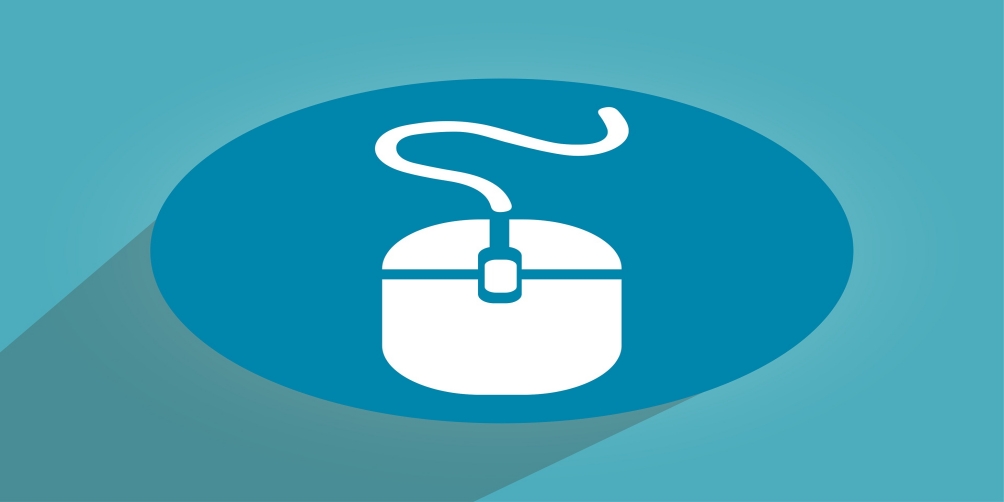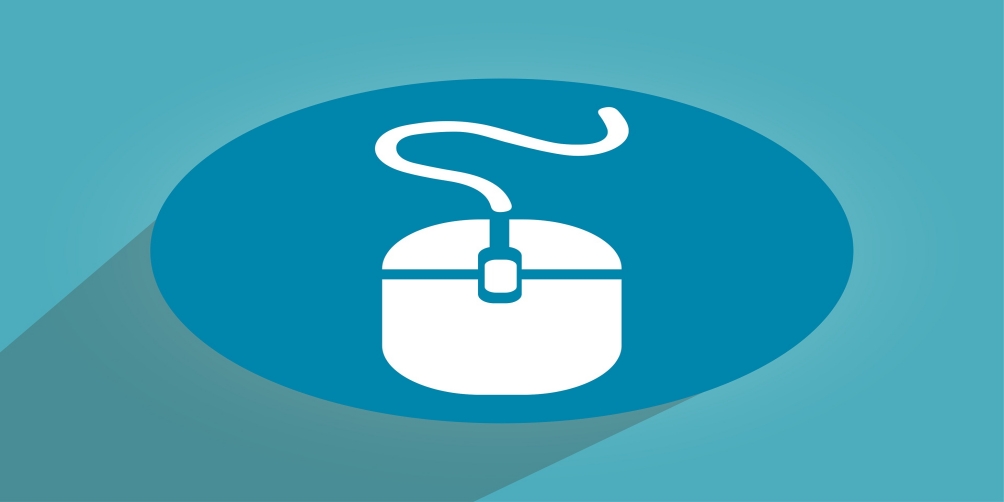After connecting the Evoluent mouse, the button were partially or incorrectly assigned. Thus, the keys can be reconfigured.
List Input Devices: xinput list
The Evoluent mouse should be listed and displayed an ID. Now Masubutton be queried:
xinput query-state ID
Now the HardwareID mouse must be determined:
lsusb
The hardware ID looks something like this: 1A7c:0068. Now a new configuration file for the X server can be created.
sudo nano /usr/share/X11/xorg.conf.d/90-evoluent.conf
Template:
Section "InputClass"
Identifier "Evoluent"
MatchUSBID "1a7c:0068"
Option "ButtonMapping" "1 2 3 4 5 6 7 8 9 10 11 12 13 14"
EndSection
It can now be adjusted assignment. If that key is not output from xinput query-state the number to which belongs has something to experiment.