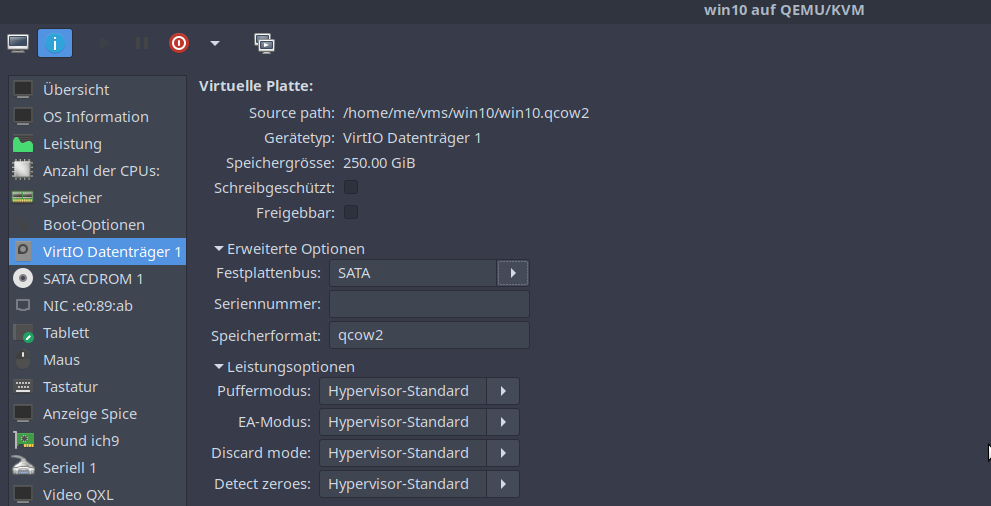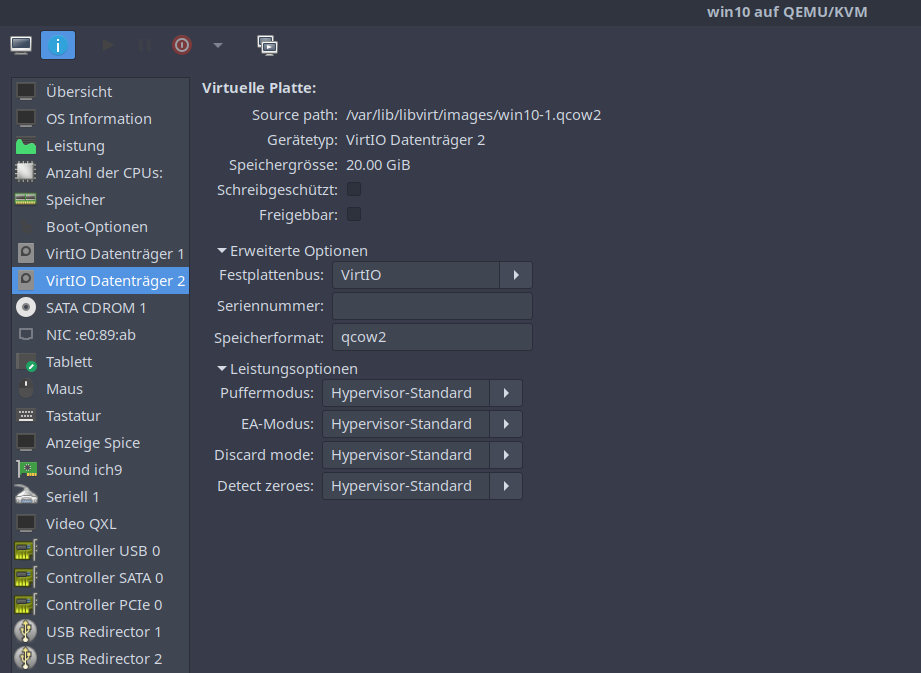MacOS 10.15 Catalina published
Just Apple has the new version of MacOS version 10.15 released. Have fun with it.
IOS 13 and how to install fonts and applies
Since it is possible IOS13, to install custom fonts and use, as follows:
The Fonts tab is located under Settings -> Generally -> Fonts

First you install the app Font Diner:

After installation, we open the app and switch to the tab Library and activates the fonts

Now we find the fonts also under Settings -> Generally -> Fonts.

Unfortunately, the fonts can not be applied system-wide. With today's update of Pages and Keynote, the fonts can be selected in the application.

DisplayLink Linux and double Login
On my Lenovo laptop a DisplayLink is connected to the I 2 monitors run. Under Linux 2 Packages needed (Arch: displaylink, house)
After installation, I could as desired 2 operate displays, However, I had the login screen always 2 login times. To avoid the application doppolte, must be disabled page_flip. To do this creates following file
/etc/X11/xorg.conf.d/20-displaylink.conf
with folgendemm Content:
Section "OutputClass"
Identifier "DisplayLink"
match Driver "house"
Driver "modesetting"
Option "AccelMethod" "none"
Option "PageFlip" "false"
EndSection
Migration from Windows 10 VirtualBox Guest of KVM
Due to lack of power on my Linux notebook, ran the Windows 10 Guest on VirtualBox not performing well enough. After a little research I found a Benchmar, VirtualBox and KVM compares:
https://www.phoronix.com/scan.php?page=article&item=virtualbox-60-kvm&a%20=%203
KVM seems better performance to offer. I wanted to test. First, the hard disk of the source system is converted to the desired target format:
qemu-img convert -f vmdk -O qcow2 /Virtual/Box/win10-disk001.vmdk /KVM/win10/win10.qcow2
Now in virt-manager, a new VM is created. As a controller for the converted disk Sata is used. The best equal to add a virtual CD-ROM and load the ISO image of the Fedora Drivers. The latest driver can be downloaded here:
https://fedorapeople.org/groups/virt/virtio-win/direct-downloads/archive-virtio/
Now we start the machine. In Windows, we select the CD-ROM drive and install the Guest Agent and the virtio drivers. Connect we shut down the system again.
the virtual machine, another memory controller mode Virtio can now be added:
Now we boot Windows 10. When the system is started, the new storage controller is automatically detected and installed. In Windows we start using cmd command prompt and run the following command:
bcdedit /set {current} safeboot minimal
If the command completed successfully, we shut down Windows and change the type of controller for the hard drive on which Windows is running, in the setting of the virtual machine.
We switch the virtual machine back on and let it start in safe mode. Again, bring up cmd command prompt and run the following code:
bcdedit /deletevalue {current} safeboot
Then we drive Windows 10 down and remove the additional applied virtio controller with the 20GB hard drive.
Now Windows should 10 boot from the hard drive with virtio.
Check the availability of a web page using wget
To test the accessibility of a server, the ping command is used mostly. But it can happen, that a ping command is executed successfully, but the corresponding website is unreachable. To test this case, I have written a small script, that attempts with Wget, access the website.
#!/bin/bash # Check site every 10 seconds, log failed connection attempts in siteuptime.txt while true; do echo "Checking site..."; /usr/bin/wget "Domain To Test" --timeout 1 -O - 2>/dev/null | grep "Website Searchstring " || echo "The site is down" | date --iso-8601=seconds >> /The/Output/File.txt; sleep 1; done
nslookup windows / linux
Under windows can with nslookup DNA availability are tested. On Linux, the equivalent you
Linux Terminals
Long I was looking for the right terminal for my purposes. I am making a follower of the philosophy of Gnome in my opinion, with its DE everything right. But this is probably a matter of taste. It was for me so close to the gnome-terminal with transparency for…
Lenovo T470P with docking station under Arch Linux
The Lenovo T470P is almost completely supported by Linux. Exception is the fingerprint reader, is not supported. The T470p different from the T470 with a modified CPU configuration and the lack of a USB-C / Thunderbolt port. An overview…
Read more Lenovo T470P with docking station under Arch Linux
Sony Xperia X Nougat 7.1.1 Rollout
Since today the rollout of Android finds 7.1.1 for the Xperia X instead. I have my equipment updated changelog from Sony can be viewed here: http://support.sonymobile.com/global-en/xperiax/kb/8019307406466a0cf0158a88bf3b0003781/ changes from Google Blog: https://with…
Linux: Simple Arch Linux Backup Script
To create regular backups of my important Konfigurationserzeichnisse I created a little backup script. It is very simple, but does the job. Currently the script has the following functionality: Copy the configuration folders and files i…